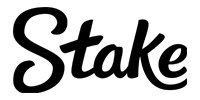This guide has been created to show you how straightforward it is to can make a FuturePlay deposit, which then gives you access to over 4,000 casino games as well as the best in sports and esports betting.
[cta id=6077 type=cta]As it is primarily a crypto gambling platform, we’ll also reveal each of the FuturePlay deposit methods that you can choose from as well as how to troubleshoot any problems. So keep reading for a straightforward time making payments at FuturePlay.
Depositing on FuturePlay is quick and straightforward, requiring just a few simple steps to add funds to your account, allowing immediate access to extensive sports and esports betting options, and an action-packed online casino.
Deposit cryptocurrencies, fiat currencies, purchase crypto via Mercuryo or skins (CS Dota or Rust) via Skinsback.
FuturePlay supports a wide range of cryptocurrency deposits in BTC, BCH, ETH, LTC, DOGE, USDT, XRP, ADA and BNB. Fiat currencies accepted include EUR, NZD and INR.
Purchase cryptocurrencies (BTC, BCH, ETH, LTC, DOG, USDT, XRP, ADA and BNB) via Mercuryo, a third-party payment processor and crypto exchange integrated with FuturePlay’s wallet.
FuturePlay accommodates players of all budgets with a low minimum deposit requirement of €20 up to €10,000.
- 1. How to Deposit on FuturePlay
- 2. FuturePlay Deposit Methods
- 3. FuturePlay Minimum Deposit Requirements
- 4. Deposit Methods & Minimum Deposits Overview
- 5. Tips for How to Deposit on FuturePlay
- 6. Purchasing Crypto via Mercuryo
- 7. Troubleshooting Any FuturePlay Deposit Problems
- 8. Make a FuturePlay Deposit Easily
How to Deposit on FuturePlay
It’s quick and easy to make a deposit at FuturePlay.
To make a crypto deposit, follow these steps to get a simple way to add funds to your account:
- Sign up to FuturePlay or log into your account
- Click or Tap on the Deposit button in the top right corner of your screen
- Select which crypto coin you want to use for your deposits
- Paste the FuturePlay deposit address into the send field of your crypto wallet
- Enter in how much you wish to deposit
- Double check the payment details
- Submit your payment
Once you have done this, you should find that the funds have been added to your account in a matter of moments.
Now you can enjoy betting on FuturePlay with crypto and hopefully get ready to make a withdrawal back to your crypto wallet once you’ve made some winnings.

FuturePlay Deposit Methods
Anyone who has read our esports betting guides will know that most betting platforms will offer you a variety of payment methods that you can use to make a deposit.
These include a good range of cryptocurrencies such as BTC, BCH, ETH, LTC, DOG, USDT, XRP, ADA and BNB.
Each of these crypto coins will let you make your payments with complete privacy, although it’s worth noting that different cryptocurrencies have different processing times, gas fees and security benefits. So be sure to do your research before you make your payments.
FuturePlay Minimum Deposit Requirements
You can make your deposits at FuturePlay from the equivalent of just 20 EUR at a time. There maximum deposit thresholds will depend on the FuturePlay deposit method you select.
Just note that most of the accepted cryptocurrencies aren’t tied to the value of national currencies, so you might have to do some currency conversion to figure out how much you are actually depositing. Regardless, players of all budgets are welcome at FuturePlay.
Deposit Methods & Minimum Deposits Overview
| Deposit Method | Min. | Max. |
|---|---|---|
| Bitcoin | 0.0001 BTC | ∞ |
| Visa/Mastercard | €20 | €10,000 |
| Jeton | €20 | €10,000 |
| MiFinity | €20 | €2,500 |
| eZeeWallet | €20 | €2,500 |
| SkinsBack | €20 | €1,000 |
Tips for How to Deposit on FuturePlay
Here are some simple tips to keep in mind for the next time that you deposit at FuturePlay:
- Utilise the deposit bonus: FuturePlay has a large matched deposit bonus for new customers that gives you extra credit depending on how large your deposit is. Just note that this deal comes with some tough wagering conditions, so always keep this in mind.
- Remember crypto volatility: Cryptocurrencies are volatile and therefore you might find that the amount you deposit today could be very different tomorrow. So stick with the less volatile crypto coins.
- Read our guide: Making a deposit at FuturePlay is extremely straightforward, but it is still wise to follow our exact steps further up this page so that you know where everything is located on the website – this will make the process even faster.
Purchasing Crypto via Mercuryo

If you don’t own an external crypto wallet, FuturePlay facilitates the purchase of the following cryptocurrencies BTC, BCH, ETH, LTC, DOG, USDT, XRP, ADA and BNB via an integration with Mercuryo.
I went through the process of purchasing LTC in exchange for EUR and these were the steps I went through:
- Go to the Deposit page by clicking or tapping on the button in the top right corner.
- The Deposit page will open up presenting your options
- Click or tap on the ‘Mercuryo’ thumbnail beneath the ‘Buy Crypto Now’ heading
- Click or tap on ‘Deposit’
- On the Mercuryo pop-up select the currency you want to purchase crypto in
- Enter the amount of fiat currency you want to exchange into crypto for
- Click or tap on ‘Buy’
- To complete your order select either Google Pay or credit or debit card
- Enter your email address and checked your email for the confirmation code
- Enter the confirmation code
- Enter personal data when requested (name and surname)
- Input Visa or Mastercard card details
- Click or tap on ‘Pay’
- Wait around a minute to see your balance updated
⌛ When I purchased crypto following this process I estimated it took around a minute for the balance in my FuturePlay wallet to update.
? Moments later I received an email from Mercuryo informing me that my account had been replenished with LTC.
? FuturePlay also emailed me to confirm they had received my deposit.
Troubleshooting Any FuturePlay Deposit Problems
Most deposits at FuturePlay should go through in a matter of minutes without there being any problems. However, in the rare occasions where your deposit takes longer than a couple of hours to be processed, you can simply contact the FuturePlay customer care team via live chat or email.
Just remember to have the details ready of how much you deposited and the cryptocurrency that was used – help is available round the clock.
If you are in less of a rush, then there is a helpful frequently asked questions section on the website that may assist you without the need for a customer support agent.
Make a FuturePlay Deposit Easily
This guide has revealed that it is pretty easy to make a FuturePlay deposit with a variety of cryptocurrencies and then use these funds to enjoy some quality online gambling.
The fact that FuturePlay is fully licensed and runs an encrypted site should help you see that the brand will treat your deposits securely. So make sure that you complete the FuturePlay sign up procedure and put your crypto funds to good use.
[cta id=6077 type=cta]