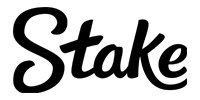In this guide, we’ll take you through the straightforward process of creating your GGBet login. GG.Bet is a leading online betting site and casino. If you are wondering what you need to do to get your GGBet login then keep reading and follow our step-by-step guide on how to open a GGBet account.
[cta id=2266 type=cta]Please bet responsibly.

How to Login at GGBet: A Quick Overview
Logging into your account at GGBet is not complicated. Follow our steps below to see how to make your user account in a matter of minutes.
- Go to the official GGBet site.
- Click on the orange Sign-Up button at the top-right of the screen
- Fill in the required fields and tick required boxes
- Click on the green Registration button to complete the process
- You can now log into your GGBet account
Register an Account at GGBet: Step-by-Step Guide
Building on the overview above, these are the four easy steps that are needed to create a GGBet account.
1. Visit the GG.Bet website

2. Click on the Sign-Up button located in the top right corner of your screen
- This loads up the GGBet registration page.
- Here you can choose to register using a social media account (such as Google+, Facebook or X) or Steam.
- You can use your phone number or email – you can select one or the either by clicking on the button to the left of the field.
- Pick a strong password for you to use on the site.
- Select your preferred currency (options include: EUR, USD, AUD, BRL, CAD, JPY, NZD, VND, PHP and mBTC)
- Finally, click on the green Registration button.

3. Once you have completed the Registration, GGBet will ask you to confirm your e-mail address.
- Head over to your inbox of the email that you used to register.
- If you don’t find the email in your inbox, we recommend that you check the Spam/Junk folder.
- In the confirmation email, with the subject GG.BET Registration Confirmation, click on the orange button ‘Confirm Registration.’

4. With your email confirmed your registration will be processed and you will then have opened your GG.Bet account successfully.
- However, you aren’t quite ready to start enjoying the sports betting markets, casino games and esports betting available on the GG.Bet site just yet.
- You first need to make a deposit and also collect your welcome bonus using our GGBet promo code to receive a 100% first deposit bonus of up to $300 (or equivalent). Once your deposit has been made, you will receive your bonus cash; note that wagering requirements will apply.
- Go to our guide on GGBet payment methods to see a list of options.
- Once completed, your GGBet login is ready.

Smoother GGBet Sign-Ups: Navigating Registration Issues
If you’re having trouble signing up to GG.Bet, fret not! GG.Bet provides dedicated support round-the-clock.
- We highly recommend reaching out to the support team via live chat. They are ready to help you with any queries, guide you through the account creation process, and address any concerns you may have.
- Alternatively, you can also contact our support team by dialling one of the telephone numbers listed in the footer or emailing them at support[at]gg[dot]bet.
GGBet Login: Desktop and Mobile Access
Logging in to your GGBet account is just as simple as the GGBet registration process. All you need to do is:
- Click on the Login button in the top right corner of your screen. A popup GGBet login box will appear (as shown below).
- Enter the username (or email or phone number) used at registration and enter your password.
- Tick the checkboxes.
- Click ‘Login’
The login process on GGBet mobile is exactly the same as on the desktop version.
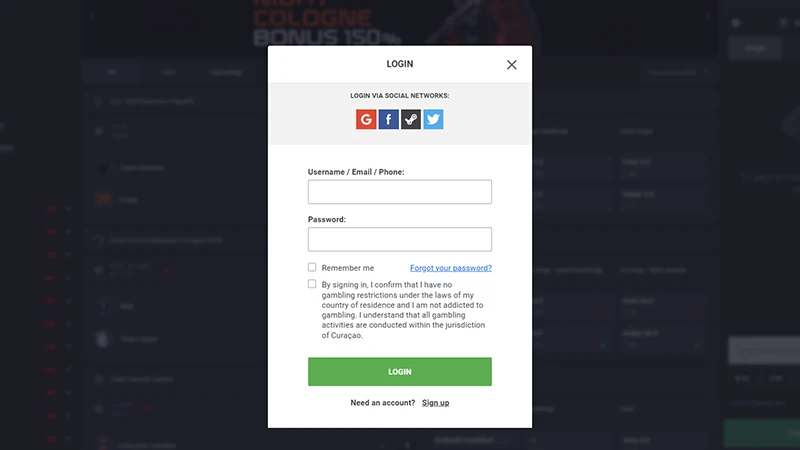
GGBet KYC Process: GGBet Verification
You can start enjoying GG.Bet without verifying your account. However, before you are able to have your withdrawals processed from GG.Bet, the company may require players to undergo an identity verification procedure. During this process, withdrawals from the website will be temporarily suspended until the verification is successfully completed.
GGBet guarantees that your private information will be processed confidentially and the sole intention of processing this data is to confirm the true identity of the account owner.
Documents you’ll be required to submit
For verification, GG.Bet will request the following documents and pieces of personal information:
- A photo or scan of your identification document placed entirely within the frame, with all four corners of the document visible.
- A photo of you holding your identity document along with a piece of paper containing your account’s email address. Ensure that neither the document nor the paper obstructs each other’s information or your face.
- If you use a bank card, you’ll need to provide photos or scanned images of both sides of the card. On the front side, you can hide some information, but the first six and last four numbers must remain visible. The CVV2 code on the back side should be hidden.
- A photo of your holding your ID document and bank card’s front side.
If you use payment systems other than a bank card, GG.Bet will request additional screenshots of your personal account on those systems.
Remember that the GG.Bet Customer Support team is available to answer your questions around the sign-up procedure through online chat or by sending an email.
How long does GGBet account verification take?
The average processing time once you’ve provided documents is typically two to three working days from the receipt of your information.
Once the verification is completed, GG.Bet will notify you via the email associated with your account.
Check Back for Updates on GGBet’s Sign-Up Process
By using this guide, you will have no issues completing the GGBet registration process and heading to the GGBet login to start using the site. It is that simple to open up an account and enjoy a wide range of esports bets and more with GG.Bet. Be sure to keep an eye out on this page frequently, as we are always updating it as new information comes to light.
If you haven’t completed your GGBet sign up take a look at our GGBet review of the site for more details.
[ctabu id=2266 type=cta]