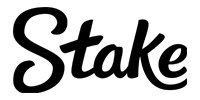This guide is here to tell you all about your MyStake app options. While the brand doesn’t currently have a downloadable app, we’ll show you how you can still play at this site from any modern smartphone or tablet. This makes it perfect for accessing thousands of casino games and quality betting odds regardless of whether you are on an iOS or Android device.
[cta id=3829 type=cta]
Accessing MyStake on Mobile Browsers
Although there isn’t a MyStake app, our MyStake review found that the website was very mobile-friendly. All that you have to do is to load up the MyStake site from the browser of your mobile and you will find that everything has been made accessible for the small screen, from the homepage onwards.
So that whether you want to get started by creating an account or want to play a game like MyStake Chicken, you can do it all from the palm of your hand. Here is what you need to do:
- Type in MyStake into your web browser
- Load up the MyStake site
- Create an account
- Make a deposit
- Claim a MyStake welcome bonus
- Start playing
- Bookmark the MyStake site for easy access later

Features of the MyStake Mobile Website
You should find that the MyStake mobile site looks and feels pretty much like the brand’s regular site, only it has been developed for the small screen, making it easy to scroll with your fingers.
This means that you’ll see a similar colour scheme and similar tabs for accessing important features like logging in, making deposits, playing the games and so on – the games are also placed strategically, so you will have no problem having your favourite; there is also a search bar to help you hunt down a specific title.
Benefits of Using MyStake on Mobile
Using the MyStake mobile site is great because you don’t need to go through the process of downloading any software to start playing. While there might be a couple of disadvantages such as not being able to customise the interface or set notifications in the same way as an app, it shouldn’t stop you playing from the small screen as the convenience trumps everything else.
Tips for a Better Mobile Gaming Experience
Playing at MyStake from your mobile is as easy as can be, but here are some handy tips to get you started:
- Avoid public WiFi: Public WiFi should be avoided for anything involving money or sensitive personal data such as using gambling sites like Mystake.
- Update the operating system: Doing so will ensure that your mobile has the latest security updates to maintain your account security.
- Set up two-factor authentication: This is essential for ensuring that only you get to access your MyStake account.
- Get those bonuses: MyStake has a great range of bonuses that you can access on your mobile. Just remember to read the small print.
- Choose your payment method wisely: Using crypto is generally faster than any other option, and thankfully MyStake accepts a range of popular digital currencies for both deposits and withdrawals.
Conclusion: Here’s hoping for a MyStake app
While there isn’t any kind of MyStake app at the moment, this isn’t to say that it’s always going to be this way. After all, there have been plenty of esports betting apps being released over the past few years and chances are that MyStake could release its own app sooner or later.
But until then, make sure that you load up the MyStake site from your mobile browser and start playing as this page has outlined exactly what to expect as well as what the multiple benefits are.
[cta id=6216 type=cta]