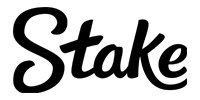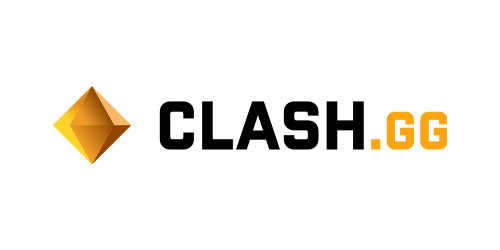This is your guide to making Clash.gg deposits. Here you’ll get to see what kinds of payment methods you can use at this skins gambling site and we’ll outline how you can make your deposits. With a quick look at how you can receive free credits to play without having to make a deposit, you’ll have all you need to take advantage of everything that Clash.gg has to offer.
Please gamble responsibly.
Your Clash.gg Deposit Options

Clash.gg is a CS2 skins gambling site that offers a broad range of deposit methods. All that you have to do is to click on the Deposit button or the green plus icon and you’ll see all of the available payment options. These could include:
- CS Skins: via the Steam platform
- Credit cards: Visa, Mastercard
- Other fiat payment methods: Neteller, Sofort, Neosurf, UnionPay, WeChat, WebMoney
- Cryptocurrencies: Including Bitcoin, Ethereum, Dogecoin, Litecoin, Tether, Ripple and Solano
You should find that your deposits go through instantly, although you should add on some time for crypto payments at times of heightened network activity. Clash.gg won’t charge you any fees for making your deposits, but again, there might be network fees for some blockchain-based payments.
What Currency Does Clash.gg Use?
So when you make a deposit and add funds to your wallet, you’ll see that the credits are marked with a little dollar sign. However, it’s important to understand that these credits have no value outside of the Clash.gg site. You can only use them to buy the virtual items used to play the games at the skins gambling platform.
The Clash.gg Gems Price
While the gems at Clash.gg are a form of virtual currency that doesn’t have any real-world value, they are pegged at a rate of 1.46 gems for every $1 that you spend with credit cards and cryptocurrencies, while this rate drops down to 1.45 gems for every $1 that you deposit with other payment methods. You can understand the Gems Price when you calculate Clash.gg Gems to USD.
How to Deposit Skins on Clash.gg
Depositing skins on Clash.gg is quick and easy. If you are using a PC, you can just hit the Deposit button, and from here you’ll be able to connect to your Steam account to deposit the skins. It’s a similar process for mobile users, just that you’ll have to tap the green plus button to get started.
Do You Even Need to Make a Clash.gg Deposit?
While it’s pretty simple to deposit at Clash.gg, it’s important to understand that this skins gambling site gives you a great way to play for free. This is because Clash.gg is more than keen to give you free credits just by taking part in its rain bonuses or by picking up one of those daily Clash.gg free cases.
Don’t forget that even doing something as simple as completing the Clash.gg KYC process to validate your account will give you free rain tokens. This has the added benefit of allowing you to open an LVL5 daily case without having to spend any money and you’ll also get increased credit card deposit limits too.
Get Ready to Make a Clash.gg Deposit
We’ve shown you that it’s simple to make your deposits at Clash.gg. The Skins gambling platform features a broad range of fiat and crypto payment options, and you even have the option to deposit skins via Steam. So be sure to sign up to this skins gambling site, and check the Clash.gg gems price and get ready to start playing.
Please gamble responsibly.