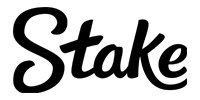Picking a catchy name in any competitive online game matters to a lot of people. You could even say that it affects their performance, as it directly impacts the immersion they feel while playing.
This also applies to Valorant. Players want to not only score kills and pull off incredible plays, but they want to do it in style, and having the right name is the key component of this. We will show you how you can easily perform your Valorant name change, and pick something that will truly stand out.
Riot’s new account system
In the past, Riot has been primarily a League of Legends company. This is the game they started with, and to this day it’s still one of their most successful titles. Since players would pick different servers, play on multiple regions, or even create smurf accounts, they would often create accounts with different names.
However, in the recent time, Riot has shifted from being a League of Legends company and branched out into multiple titles. As such, they were forced to come up with a new account system, and then they introduced “Riot Accounts”. This new system meant that players could access any of the Riot games with one single account.
While this was a great change, many players were forced to rename their old accounts in order to be able to log in and play their games. Whether you’re an old Riot Games vet who needs to change his old account or a current Valorant player who just got bored of his current name, this is the guide for you. We’ll now show you how to change your Valorant name in a few simple steps.
How to change your Valorant name
- To perform your Valorant name change, you should first head over to your Riot account and log in.
- Once you type in your username and password, you’ll gain access to your account and see several options such as your account, Riot ID, connected accounts, and your Privacy settings.
- We’re interested in the “Riot ID” option, so click there. Once you do, you’ll be transferred to a new tab where you’ll be able to see your current Riot ID. This ID consists of your name, a hashtag, and a set of numbers or letters right behind it.
- Now you simply click on the little box that says “New Riot ID” and type in your new name. There, with these few simple steps you now have a new Valorant name.

Valorant change name: Pick your new Valorant name carefully
Some of the best Valorant players in the competitive scene tend to change their names often, so it’s a very common practice among the Valorant population.
One thing you should keep in mind is that this process can only be done once a month, meaning that you can only do a Valorant change name every 30 days. When you do change it, you’ll see a small text below it, stating when you’ll be able to do it again. So before you make the name change, make sure to double-check everything.
If you’re one of those Valorant players who likes to find the Valorant best settings, coming up with a perfect new name to match everything else is often the next step. Now that you’ve learned how to easily change your Valorant name, you’ll never have to worry about it again.
If you changed your Valorant name, but after a while, you realise you would prefer something else, don’t worry. Like we stated previously, you can do a Valorant change name every 30 days, so just wait until that period is over and pick a new one. Alternatively, if there’s any issues with it, you can always contact Riot support and they’ll help you out the best way they can.