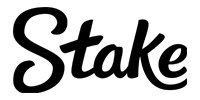There are many different people streaming on Twitch nowadays, creating content for fans and viewers alike. This can range from people with just a handful of fans, to those best paid Twitch streamers who have multiple millions of subscribers.
For some people, streaming on Twitch has become their livelihood, but how can you possibly play games or esports and stream this, while earning enough money to comfortably get by?
The answer to that lies in how Twitch is funded and maintained. Top Twitch earners, such as Tyler “Ninja” Blevins, can earn huge amounts through advertising and sponsorship deals.
These top Twitch earners also earn a significant chunk of their proportion through donations from their fans and subscribers. In this article, we are going to give you clear advice on how to donate on Twitch.
After all, if you find a streamer and love their content, you are going to want to reward them for their efforts in the hope that they create more of the content you like!
How to Donate on Twitch
If you want to know how to donate on Twitch, then the good news is that there are a number of different ways that you can reward those streamers that you enjoy watching.

Subscribe Via Amazon Prime
First off, if you have an Amazon Prime account, then the good news here is that you are allowed one free subscription on Twitch with that account. The more subscribers your favourite streamer has, then the more likely it is they will attract sponsors and advertisers, which help them monetise their Twitch account.
If they get enough subscribers, then they can stream more often, or even begin to produce content full time.
While not strictly a form of donation, this support can be equally as valuable to the Twitch streamer you most enjoy watching.
Cash Donations
Of course, the most obvious answer to how to donate on Twitch is by using cold, hard cash! There are a number of methods that viewers can use to support a Twitch streamer with a donation. Streamlabs allows users to use credit cards and PayPal, but other users prefer just to use PayPal as their preferred method.
Both methods use pretty much the same way to allow you to donate, but Streamlabs does allow streamers to offer a more personalised service to streamers and as such, it does tend to be the more popular method to make cash donations.

Making a payment in this way is simple:
- Log in to your Twitch account on your computer or mobile device.
- Once logged in, find the Twitch Streamer you want to support and open their channel.
- Scroll to the foot of their page and find the link that allows you to donate.
- Click on the link and fill in the details on the Donation page. Don’t forget to leave a nice message for your favourite streamer!
- Click the Donate button.
- You will now be taken to the page where you can enter your payment information. Complete this and click the button to complete the transaction!
Twitch Bits
Another answer to the question of how to donate on Twitch is by using Twitch’s own in-house currency. This is Twitch Bits and at the moment, you can purchase them only through using your Amazon account balance.
In much the same way you can use cash to purchase cryptocurrency, you can use your Amazon funds to purchase Twitch Bits, which you can then donate to the streamers that you enjoy watching the most.
You can actually donate Bits two different ways on the site. For both methods, you need to be logged in to your Twitch account, and also have accessed the feed of your chosen streamer as outlined above.
The first method is when you use the Get Bits option, which will be located in the top right corner of the streamers channel window. Click on this to bring up the required menu.

The other method to access this menu is to click on the cone shaped icon in the Chat Box. Either method will bring up the option to Cheer Bits.
When the Cheer Bits menu has appeared, you can select how many Bits you want to Cheer. Once selected, you will be prompted to sign in to your Amazon account and, if you have not already done so, you will link your Twitch account with your Amazon account.
Once the accounts are linked, click on the Pay Now button.
Then all you need to do is head back to the streamers chat window and then type the word Cheer with the number of bits you want to donate to it. For example, to donate 100 bits, you would use the phrase “cheer100”.
Why is Twitch Streaming so Popular?
You may wonder why streaming on Twitch is so popular, but there are many more things you can do on Twitch beyond just watching streamers or donating to them.
Recently, it has become possible to enjoy betting on Twitch, provided you are legally allowed to do in the country in which you reside.
Furthermore, there are ways in which streamers can choose to reward their viewers using a relatively new feature called Twitch Channel Points, which allows viewers to earn points to trade in for certain items from their favourite streamers.
Donations are just one part of why Twitch is so popular, but without them and the support of the community, it would be very difficult for Twitch streamers to provide the rich, varied and entertaining content that they do.