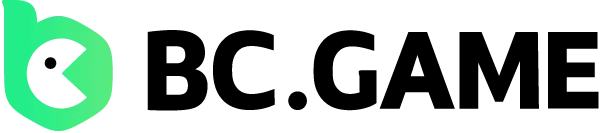For many fans of BC.Game Crash, one of the platform’s most popular games, accessing the game via mobile devices is seamless, even though there isn’t a dedicated BC.Game Crash app. This article is a complete guide on how to add BC.Game Crash to your mobile home screen, along with tips to optimize your mobile gaming experience.

Is There a BC.Game Crash App?
As with many casinos that are Curacao licensed, the site has not gone down the route of providing a BC.Game Crash app. Instead, the creators of BC.Game have developed a solution that provides a direct link to the site from your mobile’s home screen. This method is simple and ensures that you have full access to the entire range of games and features, including the BC Crash game.
How to Add BC.Game to Your Home Screen
The process for adding BC.Game to your mobile device’s home screen is straightforward and mirrors the functionality of a traditional app. Here’s how to do it:
For Android Users
There is not a BC.Game Crash APK file needed, you just need to follow these steps:

- Visit the BC.Game site: Open the web browser on your Android device and go to the BC.Game website.
- Tap the menu button: This is usually represented by three vertical dots located in the top-right corner of your browser.
- Select “Add to Home Screen”: From the drop-down menu, choose the option to add the BC.Game website to your home screen.
- Confirm the action: Once confirmed, an icon will appear on your home screen that works like an app shortcut.
For iOS Users

- Open Safari: Unfortunately, this method only works using the Safari browser on iOS devices.
- Go to the BC.Game website: Visit BC.Game and navigate to the game you wish to play.
- Tap the share button: At the bottom of your screen, click the box with an upward arrow (the share button).
- Select “Add to Home Screen”: Scroll down in the options and tap “Add to Home Screen.”
- Name the icon: You can customize the name that will appear under the icon. Once you confirm, the icon will appear on your home screen.

Tips for Optimizing Gameplay on Mobile Devices
Here are some tips to get the most out of playing Crash on your phone or tablet even without a BC.Game Crash app:
- Ensure a Stable Internet Connection: BC.Game Crash requires real-time responses as the multiplier increases. A slow connection can cause delays, impacting your ability to cash out at the right time.
- Use Landscape Mode for Better View: Playing Crash in landscape mode can provide a more immersive experience, especially when tracking the rapidly rising multiplier. You may even wish to use a BC.Game Crash predictor.
- Enable Notifications: Some promotions and bonuses might be time-sensitive, so enabling notifications for BC.Game can keep you informed about new offers that can boost your bankroll while playing Crash.
BC.Game Crash App: The Conclusion
While there is not currently a dedicated app and you do not need to download a BC.Game Crash APK file, you can still access Crash with ease by creating a shortcut from your mobile device. This offers all the strengths of an app without the need for any additional software on your device. The steps above are easy to follow and offer a smooth and convenient mobile experience, allowing you to fully immerse yourself in the exciting world of BC.Game Crash.